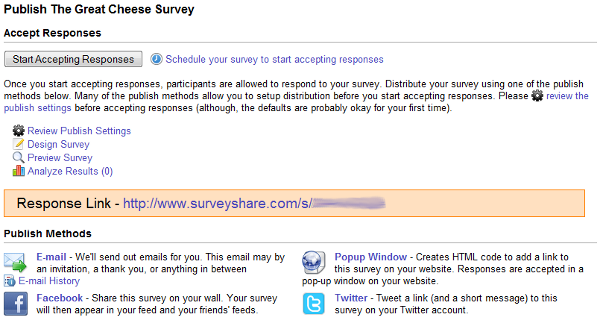Publish Your Survey
"Start Accepting Results" is the most important part of the publish page. When you click this, your survey will allow respondents to respond to your survey. Optionally, you may also schedule your survey to being accepting responses.
Once you have started collecting responses you may distribute the "Response Link", in any way you wish. Send the response link in an e-mail, letter, forum, or instant message.
There are several built-in ways to share your survey. These are the "Publish Methods". You may have SurveyShare send e-mails on your behalf, or we provide the code so that you may add the survey to your own website. We also provide an easy way to share your survey on Facebook and Twitter.